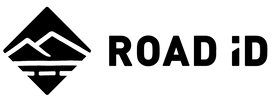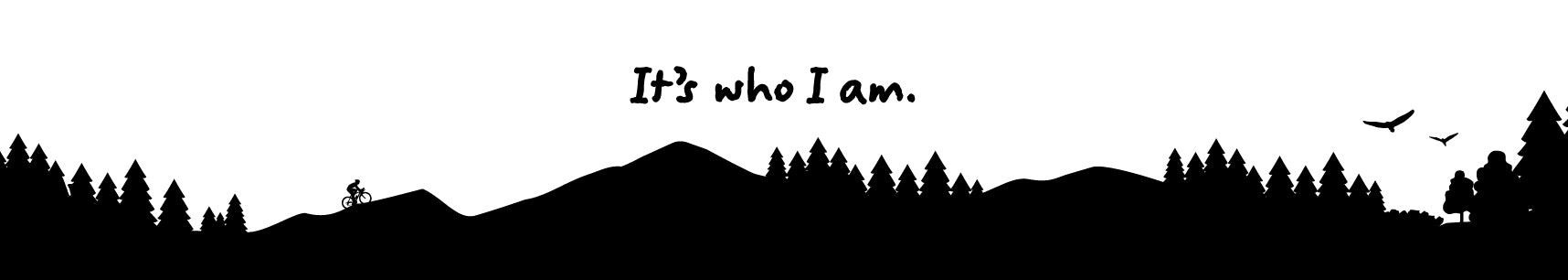eCrumbs FAQ
What is the ROAD iD App?
The App was created by the the makers of ROAD iD, the world’s leading provider of safety identification products for outdoor enthusiasts. Like our physical ID products, the App is designed to Save Lives, Provide Peace of Mind. and Fuel Adventure. The App achieves this by allowing Adventurers (like you) to send an eCrumb (electronic breadcrumb) to family members and friends (aka "Guardians") whenever you head outdoors for an adventure (run, ride, hike, walk, etc). The eCrumb can be sent via email or text message and allows your Guardians to track your adventure, in real time, on a map. The eCrumb also has a patented “Stationary Alert” feature that can notify select Guardians if you stop moving for more than 5 minutes. IMPORTANT NOTE: The App is not a replacement for a physical ROAD iD product and is intended to be a supplemental safety device only. For ID purposes, it’s important that you wear (on your person) an ID that First Responders can easily access in an emergency.
iPhone and Android?
Currently, the app is available for iPhone and Android users. There are no current plans to launch the App on other platforms.
What exactly is an eCrumb?
An eCrumb (electronic breadcrumb) can be sent via email or text message to selected family members and friends (Guardians) whenever you head outdoors for an adventure (run, ride, hike, walk, etc). The eCrumb allows your Guardians to track your adventure, in real time, on a map. The eCrumb also has a patented “Stationary Alert” feature that can notify select Guardians if you stop moving for more than 5 minutes.
Do my Guardians need to have the ROAD iD App to see my eCrumb notifications?
No. Your selected Guardians do not need the ROAD iD App to see your location or movement. When you send an eCrumb to a Guardian, they will receive a email or text message with a link to view your location and progress in real time. This link (and the corresponding map) is viewable in any internet browser.
Does the App replace my physical ROAD iD?
No. The App should not replace your physical ROAD iD. The ROAD iD App is a valuable tool. It’s important to recognize, however, that in an accident a phone can be damaged or separated from its owner. There’s also no guarantee that a phone will be seen by First Responders or even make it to the hospital with the accident victim. Additionally, like all Apps which utilize location-based (GPS) services, the eCrumb features of the ROAD iD App require cellular and/or GPS technology in order to work properly. For these reasons, wearing a physical ROAD iD, on your person, remains critical to providing First Responders with the information they need in an emergency.
Will it track my run/ride data?
ROAD iD App main purpose is to Save Lives, Deliver Peace of Mind, and Fuel Adventure. This said, the App will also provide basic data such as speed, distance, and duration of eCrumb activities.
Do I have to use both the eCrumb Tracking and the Stationary Alert notifications when sending an eCrumb?
No. While we don't recommend it, the Stationary Alert feature can be toggled off on the Start Screen when using the App.
Does the app dial 911 (emergency services) for me?
No. The ROAD iD App does not place any calls. Stationary Alert messages are only sent to the Guardians you designate when creating your eCrumb.
How often is the online map updated to show my progress?
The online map is set to refresh and update your progress every minute.
How will running this App impact the battery life on my phone?
Running the ROAD iD App on your phone actually improves your battery life. Just kidding. We have, however, designed the App to be easy on your battery. Anecdotally, we have tested the App during a 4-hour workout. We started with a full battery, wifi turned off, and no other GPS apps running. When we finished the workout we still had over 50% battery life remaining.
What happens if my phone loses battery life?
Unfortunately, the App doesn’t run on magic fairy dust. It requires your phone’s battery to function as intended. If your phone’s battery dies while running the eCrumb Tracking feature, the online map will plot your last known location. It will also update the map with a notification that the eCrumb stopped due to a lost connection or battery life issue.
How sensitive is that Stationary Alert?
The Stationary Alert function will be activated if you remain within the same 15-foot (5 meter) diameter for five minutes or longer. Please note that you will have the opportunity to disable any Stationary Alert before it sends a message to your Guardians.
What happens when a Stationary Alert message is sent?
The App will send your Guardians a message via the method (text message or email) that you select when starting an eCrumb. The message will notify them that you haven’t moved in 5 minutes. It will also send a link to an online map where they can see your most recent location.
If I intentionally stop moving for more than 5 minutes to grab a drink or to change my tire, can I pause the eCrumb?
Yes. You can pause the eCrumb while taking a break and easily resume the eCrumb when you are ready to proceed. Please note: that if a Stationary Alert is triggered while you are stopped, you are prompted with a visual and audible warning that the App is preparing to notify your Guardians. You will have 60 seconds to cancel the Stationary Alert before it actually sends a message to your Guardians.
What happens if I voluntarily stop for 5 minutes or more but don’t hear (or cancel) the Stationary Alert?
If you voluntarily stop moving for more than 5 minutes AND do not hear and/or cancel the Stationary Alert countdown, a Stationary Alert message will be sent to your Guardians. The message will notify them that you haven’t moved in 5 minutes. It will also send a link to an online map where they can see your most recent location.
To avoid sending unintended Stationary Alert messages, we recommend turning up the volume on your phone so that you can hear, and cancel, any Stationary Alert before it is sent to your Guardians.
Can the App detect if I’ve been in an accident?
The App cannot detect if you have been in an accident. Rather, it is designed to detect if you haven’t moved from a specific location for more than 5 minutes - a condition that is true in most accidents.
What happens if I lose cell service when using the App?
If you lose cell service your phone will continue to collect GPS data points, locally, on your phone. When you regain cell coverage, the App will send all the missed data points to your online map, enabling your Guardians to see a fluid route. When you lose cell service, we also update the online map with a notification that the eCrumb stopped tracking due to a lost connection or battery life issue.
If I stop moving in an area without cell service, will a Stationary Alert be sent to my Guardians?
No. Your phone needs cell service to send the Stationary Alert message to your Guardians. If, however, you enable the eCrumb Tracking notification, your Guardians will be able to see, via your online map, your most recent location prior to losing cell service.
Will I have access to past eCrumb Tracking maps?
Yes, if you want to view your old eCrumbs, simply navigate to the "History" screen in the App.
How do I see the same map my Guardians see?
If you want to view the same eCrumb information that your Guardians see, simply include yourself as one of your five Guardians. In doing so, you’ll receive the same notifications and map access as your Guardians.
Can I connect my ROAD iD Emergency Response Profile (ERP) with my ROAD iD App profile?
Not at this time.
Where is the Lockscreen Feature?
The lockscreen feature was removed in June, 2021. The massive array of phone types and screen sizes made this feature very hard to maintain and support. At this time, there is no plan to bring it back. If you really miss it, then let us know by sending a message to email below.
Didn’t find the answer to your question or want to offer up a suggestion? Send us an email or give us a call: AppFeedback@roadid.com or 800-345-6336.